Changing Your Mouse Pointer in Windows 10
Software Consulting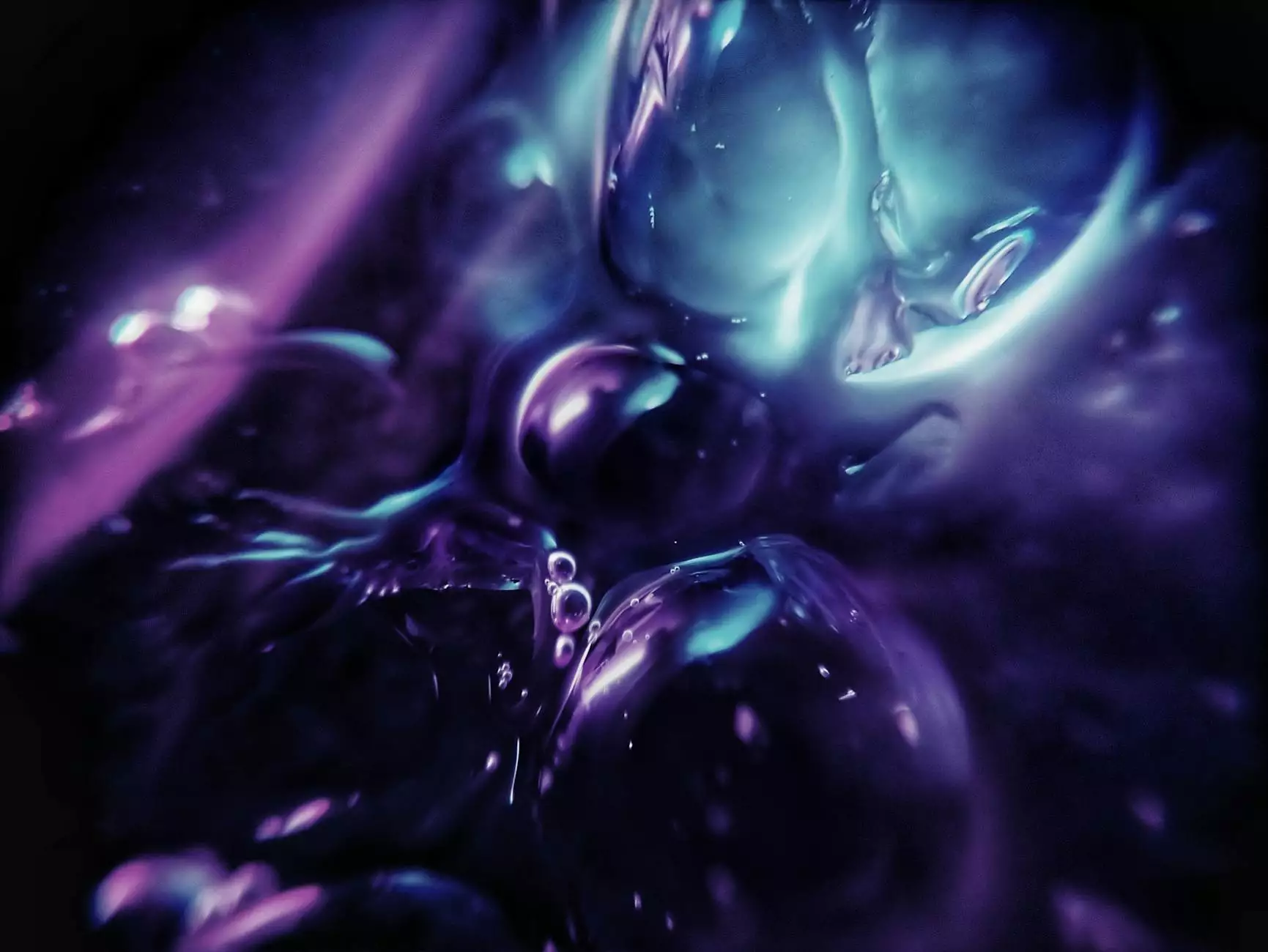
Are you tired of the same old default mouse pointer on your Windows 10 computer? Do you want to add a personal touch to your computer experience? Look no further! Phased Development is here to guide you through the process of customizing your mouse pointer with some cool options.
Step 1: Accessing Mouse Settings
To begin the customization process, right-click on the Start button and select "Settings." In the Settings menu, click on "Devices" and then go to the "Mouse" tab on the left side of the window.
Step 2: Choosing a New Mouse Pointer
Once you are in the Mouse settings, click on the "Additional mouse options" link. A new window will pop up. Navigate to the "Pointers" tab at the top of the window. Here, you can see a variety of cursor schemes to choose from. Select the scheme that best suits your style.
Step 3: Customizing Individual Pointers
If you want to customize specific pointers within a scheme, such as the arrow or hand icon, click on "Browse" for each cursor type. You can then choose from a selection of pre-installed pointers or browse your computer for custom icons to use.
Step 4: Applying Your Changes
After you have selected your desired pointer scheme and customized individual pointers, click "Apply" and then "OK" to save your changes. Your new mouse pointer should now be active on your Windows 10 system.
Enjoy Your Personalized Mouse Pointer
Congratulations! You have successfully changed your mouse pointer in Windows 10. Adding a unique cursor scheme can enhance your user experience and add a touch of personalization to your computer. Experiment with different options to find the perfect mouse pointer for your style.
Final Thoughts
Customizing your mouse pointer is a fun and simple way to make your Windows 10 experience more enjoyable. Whether you prefer a sleek, modern design or a playful, colorful cursor, there are endless possibilities to choose from. Phased Development hopes this guide has helped you transform your mouse pointer into a reflection of your unique personality.
Contact Phased Development for More Tips
If you're interested in more tech tips and tricks, feel free to contact Phased Development. Our team of experts specializes in providing consulting and analytical services to help businesses and consumers optimize their digital experience.



